Is Family Tree Maker Right for Me?
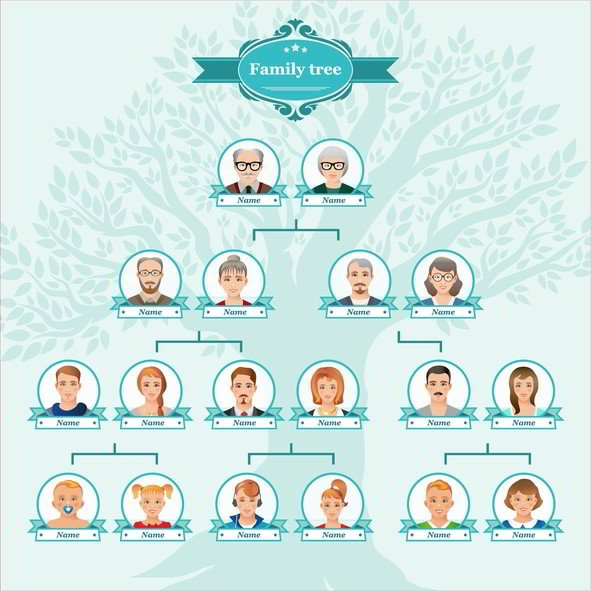
I recently received an email promoting the newest version of Family Tree Maker (FTM) software. It got me thinking about the relevance of client based genealogy software in general. Has this type of software gone the way of the dinosaur with the current trend towards cloud computing?
You have probably seen references to some of the bigger players: Family Tree Maker, Ancestral Quest, Brother’s Keeper and RootsMagic. These products all serve the purpose of allowing you to store, track, organize and display information collected about your ancestors. These applications store your data locally in a database on your computer and only you have access to it.
But, now that Ancestry.com and FamilySearch.org have facilities for creating and storing family trees built right into their websites, it is fair to question the need for software like Family Tree Maker at all. What is the sense in duplicating my data in two or three places?
For folks who are just starting out in genealogy, it may be best to simply rely on the cloud based solutions offered by Ancestry and FamilySearch. For those who have been doing genealogy for years, faithfully entering their data into their favorite genealogy software, the decision is much more difficult. Most will tend to continue with what they are most familiar.
Time for a Do-Over?
While on the subject of changing course with our genealogy, it may be a good time to re-assess your overall approach. In Thomas MacEntee’s book, The Genealogy Do-Over Workbook, he describes how he decided to start his family research over from scratch after 20 years. He relates his experiences of making common beginner mistakes like name collecting and picking up significant chunks of data from other people’s trees. In the end, he had polluted his research with a lot of data from dubious sources.
If this situation sounds familiar to you, this might be the perfect time to restart your research over again from scratch. By re-doing research and properly documenting your sources, you can lift your game and maintain the image of a skilled researcher producing accurate and carefully documented genealogies. If interested, I recommend studying the Genealogical Proof Standard (GPS) or my book review of Genealogy Standards.
Current FTM Users
If you currently use an older version of Family Tree Maker, now that the transition from Ancestry to the Ukrainian company MacKiev is complete, a new version will soon be generally available for purchase. You can just upgrade to the most recent version and continue business as usual.
Why do I need Family Tree Maker?
For those looking to switch to Family Tree Maker, there are several good reasons to choose it. First, the software has been around for several decades and has developed a large and loyal following. It is considered the market leader in terms of market share.
Using client based software like FTM, which stores your data only on your computer, alleviates any data privacy concerns. Some folks don’t want the chance of having their hard-earned work hijacked by someone else. This scenario could play out on cloud based offerings that make trees public. Users like the peace of mind of having total control of their data and not leaving access control up to a third party.
New Features
The new 2017 version of FTM has tight linkage to both Ancestry.com and FamilySearch.org to take advantage of record matches (hints), search and merge functions. They have added an elegantly simple color coding scheme which allows you to make powerful discoveries by allowing up to four colors on a single person in your tree. A photo repair tool has also been added which takes faded old black-and-white photos and makes them look like the day they were first printed.
Conclusion
The bottom line is, whatever path you decide to take, you
have several solid options for how you store your genealogy data. I personally have chosen to take a hybrid
approach. I continue to use Family Tree
Maker as my master database and have created trees on Ancestry and FamilySearch
to take advantage of their record hints.
I figure that spreading my data around gives it a better chance of
surviving and being re-discovered by future generations.
Read related
articles: Getting Started
Beginner
Guide
Genealogy Quick Start Guide for Beginners
Applying the Genealogy Proof Standard to your Research
Google Genealogy Research Toolbox
Find Records
Researching Ancestors through Military Records
Using the National Archives (NARA) for Genealogy Research
Using U.S. Census Records
Canadian Genealogy Research using the Internet
Tips
Genealogy Source Citations Made Easy
Listening to Genealogy Podcasts Made Easy

