Ancestry and MyCanvas Partner to Create Family Keepsake Books
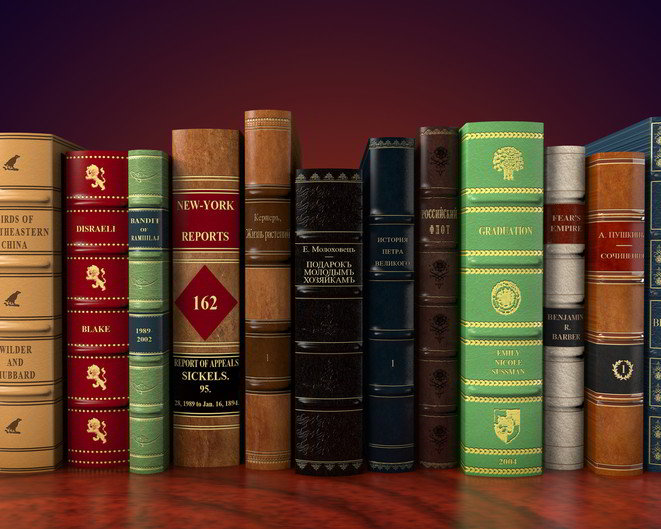
If you are one of the millions who subscribe to Ancestry.com and seek to share your research with relatives and friends, then this article is for you. After all, what good is all your hard work if you can’t share it with others effectively?
All those “shakey leaves” have likely resulted in stunning finds documenting your ancestors’ most important life events. You just need the right book platform so you can show off what you have accomplished.
MyCanvas has partnered with Ancestry to create heirloom quality family history books leveraging work products stored within the Ancestry service. All you have to do is make a few choices about attributes of the book and its contents and MyCanvas will send you a professionally bound personalized family history book printed on demand.
My Experience with MyCanvas
My experience using MyCanvas has been an overwhelmingly positive one; I wouldn’t have written this article if it were anything less. I love the 50-page family history book I created with this service and my family members are overjoyed as well. The process took me less than an hour end-to-end, all I had to do was submit my book at the MyCanvas website, pay for it and wait for the book to be printed and mailed back to me.
Normally, a book writer must toil for months or even years before their book is ready to publish. This is certainly not the case with a MyCanvas book. I like to think of it as more of a picture-based coffee table book. Let’s face it, not everyone shares your level of excitement about family history and no one wants to be bombarded by endless facts, dates or dry text.
Book Features
What makes a book appealing is looking into the faces of
actual ancestors. MyCanvas has cleverly figured
out how to integrate images and documents and format them in very appealing
ways. One feature I particularly like is
how they pair up a document with a picture of whom the document is describing. This aids the reader by giving the document
so much more context.
The cover of the book comes in a handsome black leather cover with gold embossed title. They claim the book cover is leather, but it more likely some type of simulated leather. I am pretty sure no cows will be harmed by the making of your book.
The first page of the book displays a pictorial family tree, which is visually striking, assuming you have pictures for most of your people. If a picture can not be found, they substitute an icon in its place. The rest of the pages are filled in with timelines mined from your research data and historical documents. See actual pages from my book below:
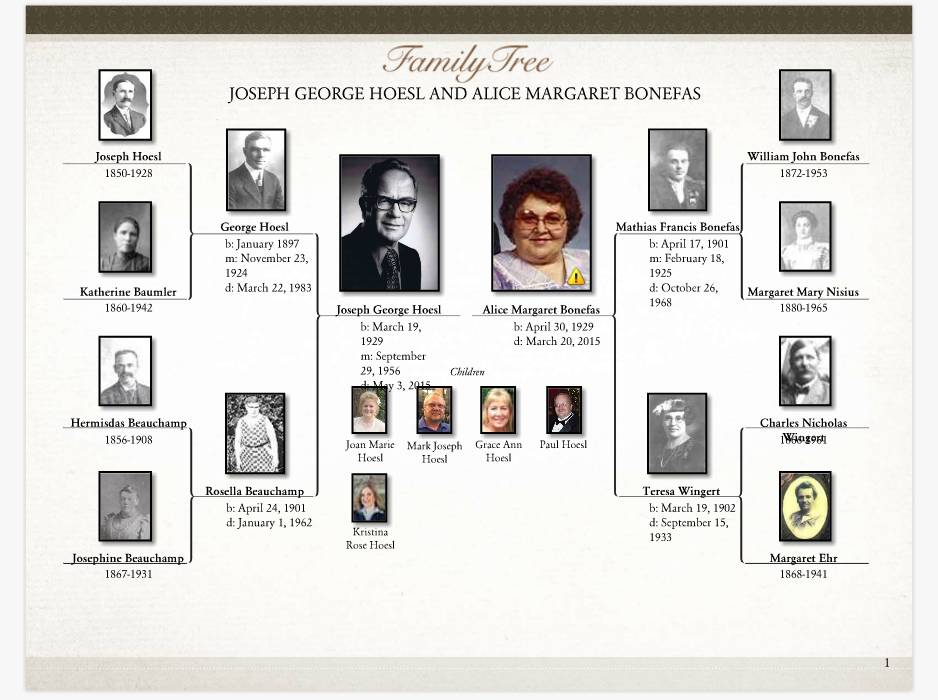
The centerpiece of the book is a family tree diagram.
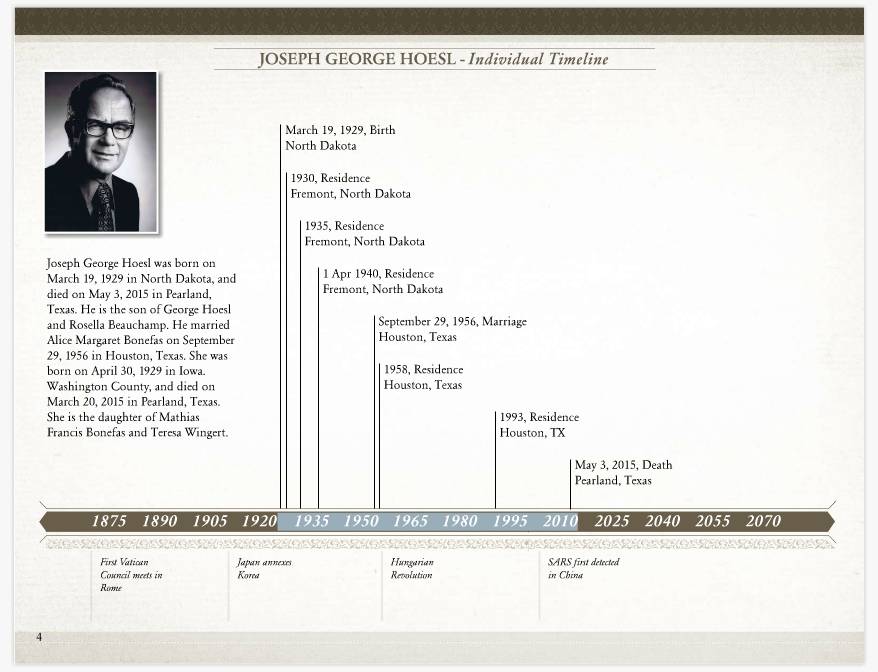
A timeline page is included for each person.
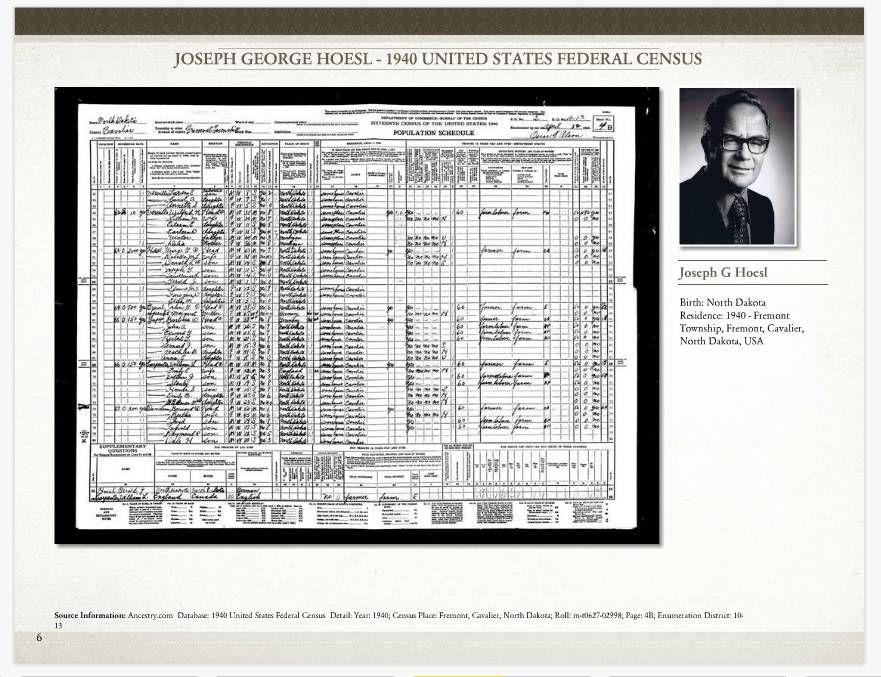
Document pages include a picture of the person the document is about.
Helpful Hints
There are a couple of things you should be aware of to get the best results. First, you must have a valid account on Ancestry.com and have already created a robust family tree with documents you want to share.
Your book will come out best if you have uploaded photos for as many of your ancestors as you can. If you have neglected to upload pictures to Ancestry, take the time to do so before starting the process of creating a book.
Price can be another concern depending on how many pages your book has. The standard offering comes with 20 pages, but each individual page adds to the cost. You will have ample opportunity to review and save your project before making a commitment to buy.
How can I create my own book?
To get started, go to the MyCanvas website at https://www.mycanvas.com/ and choose the option to login using your Ancestry account. Select the “Get Started” button under “Family History Books” and then hit the “Select” button under Combination Book and the process is guided from there.
For my book I selected a size of 11x8.5 (landscape), number of generations: 4, a tree to use and person to start with and gave the project a name. When you are displaying complicated records, such as multi-column census records, bigger is better. You may want to consider the largest size available or a magnifying glass may be required to read column headings and poor handwriting.
Initially, 100 pages were created from my data set, but I excluded duplicate pages where both a husband and wife shared a document (marriage certificates, census records, etc.) and pared my book down to 50 pages.
Conclusion
Options for creating and printing professional quality picture books are plenty these days including the likes of Mixbook, Snapfish, Shutterfly, Picaboo, and Amazon Prints. One needs to be careful when choosing who to do business with.
If you have already invested your time and money into Ancestry.com,
then using MyCanvas is an easy choice.
They will quickly and easily convert your Ancestry data into an
incredible family history book that is sure to be a cherished family keepsake.
Read related articles: Sharing
Your Family Story
Beginner
Guide
Genealogy Quick Start Guide for Beginners
Applying the Genealogy Proof Standard to your Research
Google Genealogy Research Toolbox
Find Records
Researching Ancestors through Military Records
Using the National Archives (NARA) for Genealogy Research
Using U.S. Census Records
Canadian Genealogy Research using the Internet
Tips
Genealogy Source Citations Made Easy
Listening to Genealogy Podcasts Made Easy

